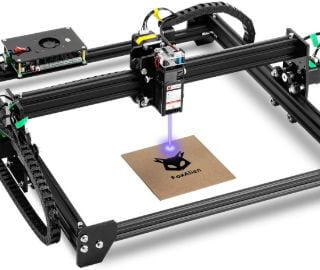
The market is full of laser cutters, from as modest as $200 to as high as $5000.Therefore, selecting the best laser cutter machine often gets complicated. A laser cutter, nowadays, is a must-have tool for every hobbyist and professional. The tool gives you the liberty to leave your mark on just anything. You need to get the best to produce the desired results.
But, as a beginner, you may spend an unending length of time filtering through prices, features, and other specifications. Even then, you may still fail in selecting the best laser cutter/engraving machine.
To solve this problem, we have listed some affordable laser cutter machines, which are fundamentally the same as the expensive ones with minor contrasts. You can finally skip searching for hours and buy the best laser cutter.
Best Laser Cutting Machines For Home & Small Businesses
1. OMTech Laser Engraver
OMTECH 80W is an intuitive laser engraver with many advanced features. Equipped with a robust 80-watt Laser tube, it covers the most extensive cutting surface of 20″ x 28″, i.e., nearly 4 square feet of the working area to fit your larger projects. It brings ease of use with advanced capability.
This strong laser cutter contains a built-in air compressor and aluminum vent piping providing superior ventilation. The integrated compressor removes all unwanted engraving debris like smoke or dust. Additionally, it has an adjustable resolution of up to 4500 dpi, a maximum engraving speed of 0-500 mm/s, a cutting speed of 0-80 mm/s, and more.
The OMTECH 80W machine is compatible with any laser software program such as LightBurn, Adobe Illustrator, AutoCAD, and CorelDRAW. You can also upload directly from a USB stick or a hard drive. Whereas RD works/Corellaser only works on PC.
It also allows you to engrave a variety of materials such as wood, rubber, plastic, paper, glass, leather, ceramics, tiles, fabric, cloth, fiberglass, marble, cork, jade, acrylic, veneer, coated metals, anodized aluminum, melamine, matte board, non -metals, and pressboard, etc.
It is also easy to carry around this cutter since it features moveable wheels. On top of all, it features auto-shutdown of the sensor to automatically halt engraving actions upon opening the cover. You must close and press the start button to continue the task. All in all, it is a great laser cutter best for performing various tasks.
2. BIBO 3D Laser Cutter
BIBO 3D printer with a printing/engraving area of 214 x 186 mm (8.4 x 7.3 inches) is an excellent option. Plus, it has the engraving cutting precision of a 3D printer, and Laser engraver positioning accuracy is 0.01 mm (0.0004 inches).
The BIBO 3D printer can engrave through various materials. It can quickly work on wood, leather, organic plastic, crystal, fabrics, etc. further; it has an impressive layer resolution of 0.05-0.3mm.
Also, you would find this device compatible with Windows, Mac, and Linux OS and STL, OBJ, DAE, AMF, BMP, JPG, JPEG, PNG, and GCODE file formats. You can get this laser cutter at a very affordable price. It contains a much better laser head, effective heat dissipation, and two cooling fans.
Besides, the dual extruder allows you to print the object in two colors and print the dissolvable filament for printing support material. All in all, this is a great laser engraver that works flawlessly.
Likewise, the machine isn’t as loud as any other machine. On the top, it has a solid build quality with a rigid frame and good-quality parts. The pause and resume work wonderfully well.
3. OMTech Laser Cutting Machine
That is another compact product of OMTech 40W with a cutting area of 300 x 200 mm. likewise, it provides a maximum cutting speed of 80 mm/s and a resolution ratio of 4500 dpi. This laser cuts as deep as 2-3mm. You can work on materials like leather, wood, rubber, etc.
Also, it can engrave coated metal. Further, the unit comes with a stability clamp for irregular items and a level board for everyday objects to keep the products intact during the entire engraving process.
Besides, the machine allows you to use its upgraded control panel. That enables you to monitor the electric current easily. As far as ventilation is concerned, it has a pre-installed exhaust fan to provide improved ventilation. Likewise, it works much quieter and also has greater portability.
It has four detachable locking wheels that allow easy movement and fixation. With its advanced red dot pointer, you can quickly indicate engraving points and mark the machine’s path.
4. LE-4040 Desktop Laser Engraver
LE-4040 engraver machine has a 5000mW Class 4 laser unit that allows you to cut and engrave through various materials. You can use it on plywood, cardboard, leather, acrylic, MDF, etc.
With a laser power range of S0-S1000, this unit has a maximum engraving speed of 3000mm/min. Likewise, the X and Y axis are belt-driven, which helps in reducing the work noise.
Both beginners and professionals would find it easy to start and operate. It also comes with pre-assembled parts, so it has no complicated installation. The assembly, however, might only take 10-20 minutes.
Moreover, this device is compatible with GRBL software such as Lasergrbl, Grblcontrol (Candle), Lightburn, etc. It supports windows XP/7/8/10, Linux, and Mac OS. The large working area, i.e., 40 x 40 cm (15.75 x 15.75 inches) of the engraving machine, allows you to do your daily engraving tasks easily.
5. Dremel Laser Cutter
Here comes the most expensive laser cutter on the list. It is ideal for engraving through various materials such as wood, glass, paper, leather, acrylic, cardboard, fabric, rubber, and more.
This unit has got highly user-friendly software. Therefore, you can create high-value projects within minutes. Moreover, it has a more extensive cutting area of 20 x 12 inches (508 mm x 304.8 mm).
Also, it supports the maximum engraving height of 1.25 inches or 32 mm, and the maximum cutting height is ¼ of an inch for wood and acrylic (6 mm.). The unit is also lightweight since it measures only 90 pounds.
So, one can carry it around. On top, the unit is highly durable and reliable. So, you don’t have to worry about its useful life. It would efficiently serve you for years. It is worth every penny, and the number of projects you can create with this unit is endless.
Best Hobby Laser Cutting Machine Buying Guide
Since you would be working on soft and hard materials, it is only possible with the right tool to get the best engraving results. Laser cutting and engraving can become much more accessible and perfect if you got the right tools. Therefore, you need to be careful while purchasing one for yourself. However, this guide is there to help you with your personal and professional tasks.
1. Software Compatibility
Well, this is a critical factor to be considered. You can go with any laser engraver and do all your projects with the engraves’ software. Otherwise, you can search for an engraver compatible with your software. You have got two options there.
The second option would let you work according to your own choice. So, go for the unit compatible with your software and a range of other software. That is how you could create something much better and get the desired results.
2. Performance
The performance of the engraver is related to the material you will use. The manufacturers have introduced all kinds of laser cutters for the users. Some will work only on softer materials. Likewise, you would also find brands that work on metal even.
Therefore, you have to be decisive about the material you will engrave. So, for each specific material, you must go for its supportive unit. Only then would the machine provide the desired results.
3. Connectivity
Another consideration is how you want our engraving machine to connect to your computer. Since many models support USB connectivity, some can connect via Bluetooth or 2.4GHz wireless.
Those who want a free workspace must look for a wireless connection. So, your choice is to go for a wired or wireless connection. I prefer wireless connectivity, but it is still up to you.
4. Size and Power
The bed size and the machine’s power are the two main issues you need to address. The machine size bed would determine how large a material can fit into the machine. However, the giant bed also means a higher cost.
The perfect size would allow you to work with much larger items. Likewise, even if you got small objects, the big bed would let you engrave all those little pieces at once. That would save you a lot of time and energy.
Secondly, laser strength is another essential factor you need to consider. It would determine how reliable and fast you will be able to cut. Watts is the unit for the power of the laser. The higher the watts, the more influential the laser.
5. Extraction
That is the most important consideration since it is directly related to your health. Therefore, could you not consider it an option? It indeed is a requirement. Most of the materials produce fumes and debris when being cut or engraved. So, the unit you are purchasing must possess a proper extraction system. Therefore, buying a unit with adequate ventilation and an extraction system is necessary.
6. Additional Safety Features
You cannot compromise your health while working with the laser cutter. Therefore, we suggest you check the additional safety features as well. Look for an auto cut-off that ensures the laser won’t start without switching the extraction system.
Conclusion:
The kinds and brands of laser cutters available on the market are endless. Therefore, you need to be careful to get your best laser cutter. Honestly, all the laser cutters available are helpful in some way or the other.
You can go for an entry-level unit as a beginner. At the same time, professionals need to go for more fancy brands with higher cutting power. That is why we listed some of the best laser cutters with serious cutting power to meet all your needs. Any professional or beginner can find their desired product from this list.




